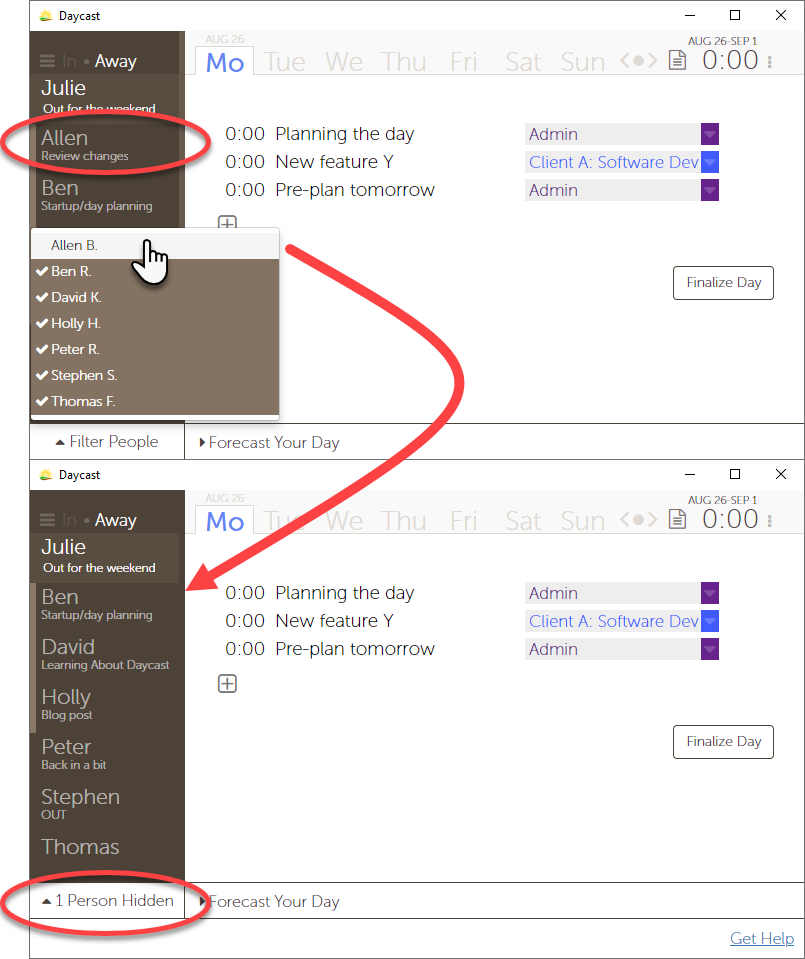Tutorials
Daycast is a team-aware time management app that helps you plan your days, track your time, and collaborate with your teammates in a way that boosts productivity and overall job satisfaction. Using it is easy. We’ll show you how.
Daycast is a team-aware time management app that helps you plan your days, track your time, and collaborate with your teammates in a way that boosts productivity and overall job satisfaction. Using it is easy. We’ll show you how.

1. Click Invite teammate in the User Panel.
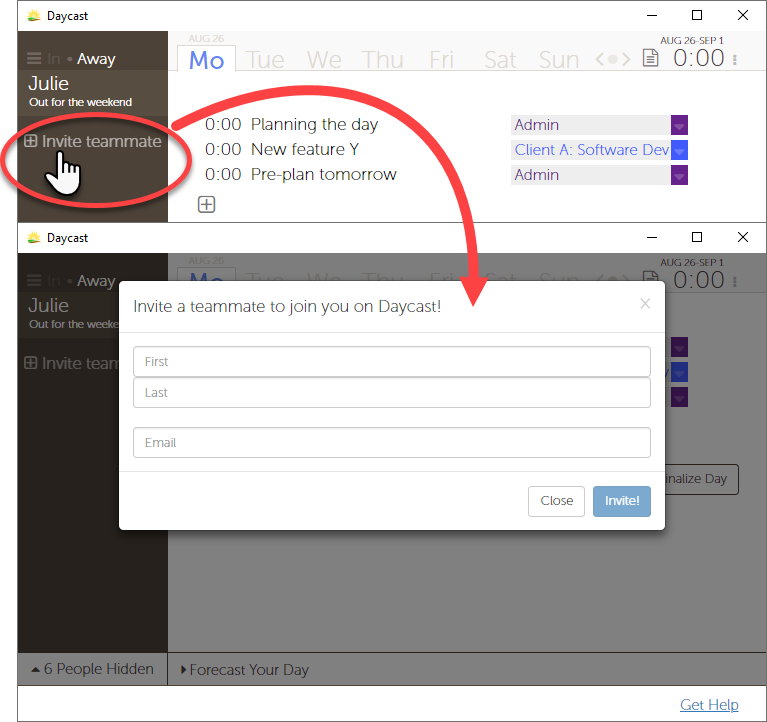
2. Fill out the form and click Invite!
Your teammate will receive an email invitation on your behalf. Meanwhile, you’ll see their name appear in your User Panel. Notice it appears with the status Invited beneath.
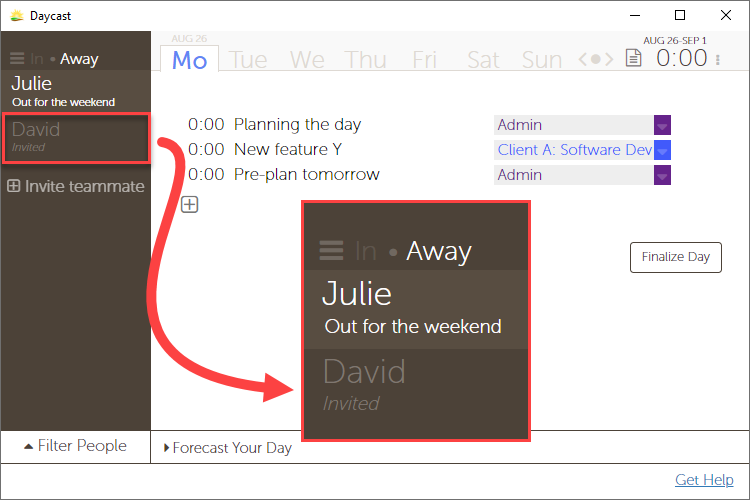
3. Your teammate will need to follow the link in their invite email and set up their account.
They'll simply choose a password, opt in or out of Daycast communications, and agree to the Terms of Service.
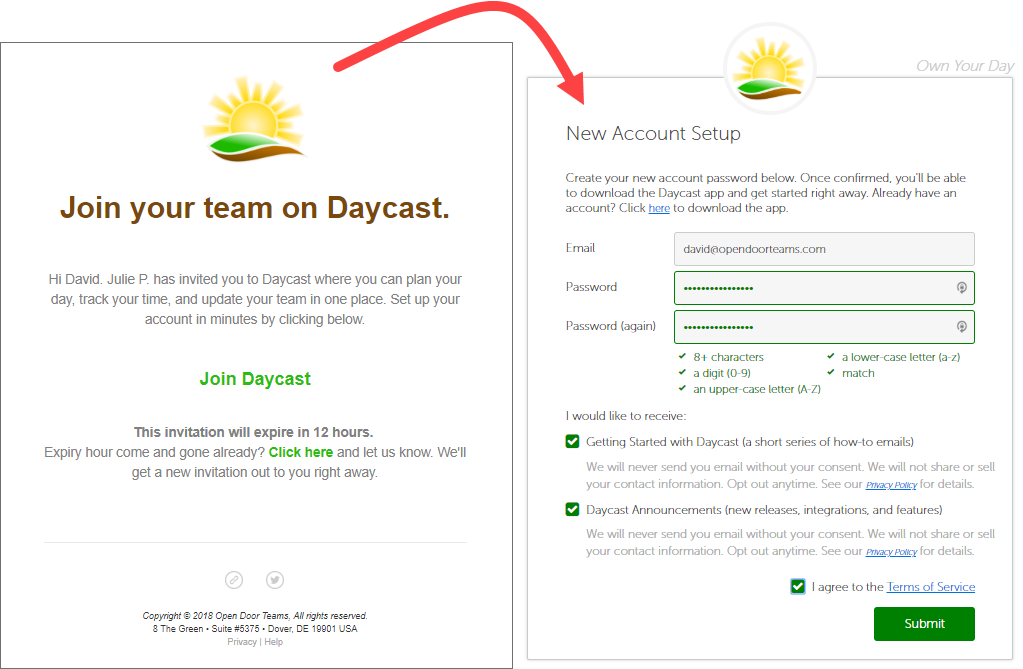
Anyone on the team can send an invitation. You can add as many users as you like to your Daycast team.
Once they’re set up and using Daycast, you’ll be able to see your new teammate's status updates in your User Panel. You can view their day plan by clicking on their name. (They’ll be able to view your status and day plan by clicking on your name from their end.)
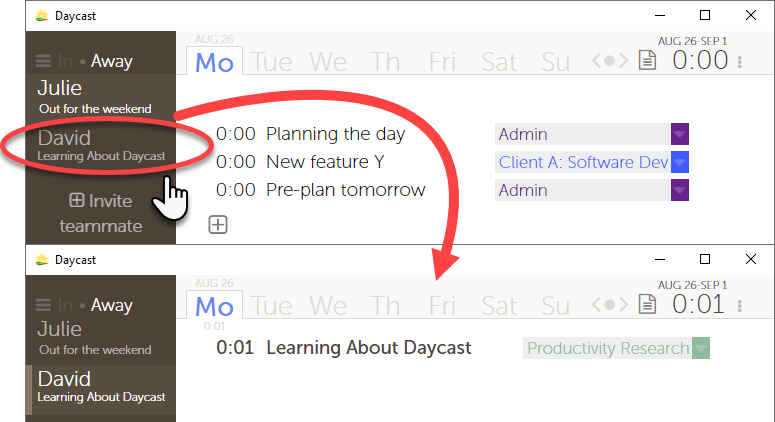
You’re free to filter teammates out of your User Panel anytime by clicking Filter People and clicking on the name of the team member you’d like to hide. Click elsewhere in the app to see the change in your User Panel.