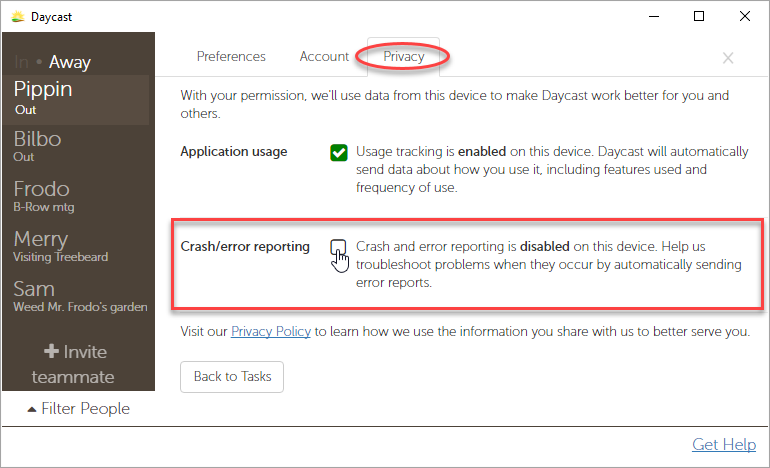My company has a strict confidentiality policy. How can I keep my work in Daycast private?
One of the cornerstones of Daycast is team transparency, which means that your project names, task descriptions, hours tracked, and current status are visible to everyone on your Daycast team. In addition, certain members of our team must have backend access to Daycast data so that they can fix problems when they occur. However, we too have a strict policy: privacy. Please read it and let us know if you have any further questions about the security of your information.
If I enable usage tracking, does that mean you’ll watch what I do in the app?
No. By enabling usage tracking, users permit Open Door Teams to collect data that, when analyzed in aggregate, helps guide our efforts to improve Daycast. As a hypothetical example, usage tracking may tell us that around 75% of Daycast users regularly engage the Forecast Your Day feature for day planning. This information lets our development team know that the FYD feature is valuable to Daycast users and should be both A) kept and B) slated for regular upgrades. Usage tracking allows us to gather needed information about what matters most to our users without pestering them with interruptive requests for feedback.

If I enable crash/error reporting, what kind of information will you get?
Crash/error reporting delivers warnings to our technical team when Daycast encounters a difficulty. These warnings may be user-specific, but they are not about what you do inside the app; they’re about how the app itself is performing. Users who have crash/error reporting enabled allow us to solve certain problems before the issue can impact them—think of it as ‘precog’ for bug reports. For example, a bug in version 1.0.0 caused time submission failures for tasks that were both A) forwarded from a previous day and B) linked to a FreshBooks project via integration. Crash/error reports alerted our developers to the problem, allowing them to correct the time submission failures as they occurred and deploy a permanent bug fix in version 1.0.1. As a result, Daycast users were not affected by the problem.
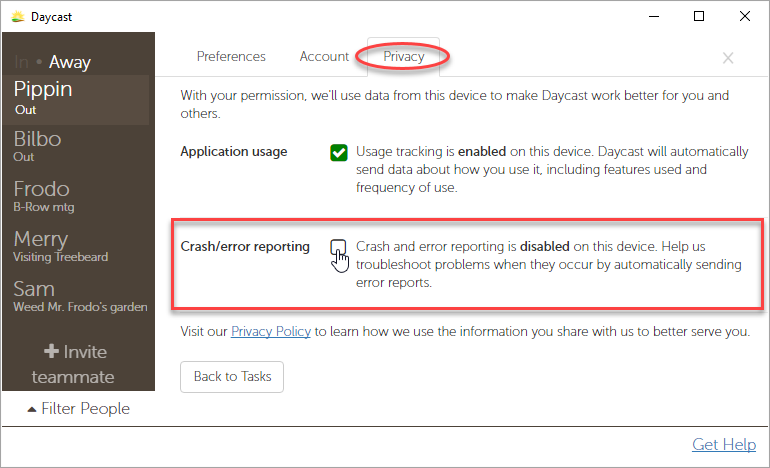
I’ve enabled crash/error reporting, and just encountered a problem. Should I email support@daycast.com anyway?
Yes, please let us know anytime you encounter a problem.