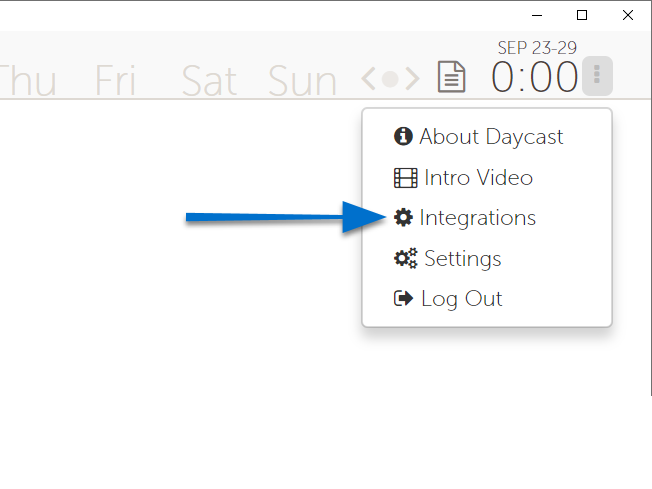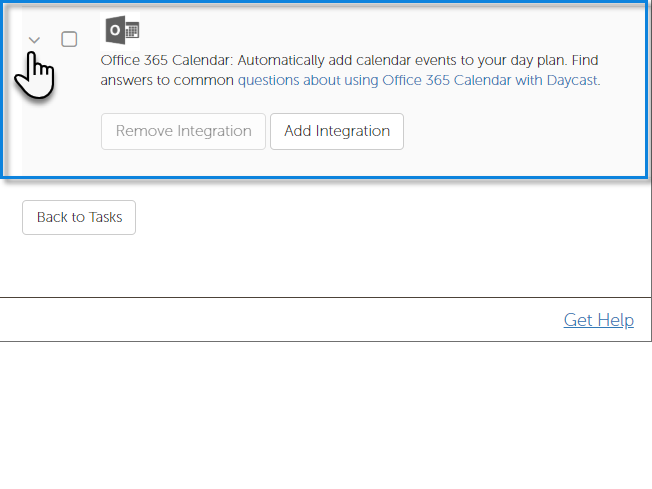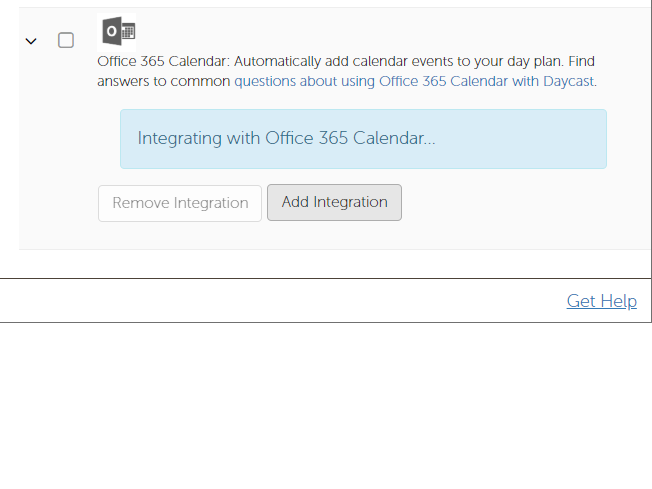Integrate Office 365 Calendar
/ Open Door TeamsAutomatically import calendar items into your Daycast where you can add them to your day plan.
Featured
Click the vertical ellipsis in the upper right corner of your Daycast. Then select Integrations from the menu.
Click anywhere in the Office 365 Calendar configuration row to expand it.
Click Add Integration. You’ll see an Integrating with Office 365 Calendar message in the configuration row and a browser window will open.
Click Accept and Daycast will start the process of syncing your calendar items. This will take about five minutes.
That's it!
Questions about Daycast’s Office 365 Calendar integration? Find the FAQ here.