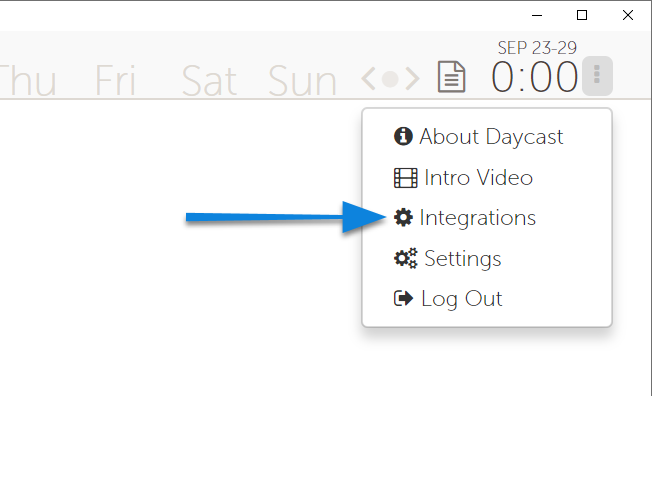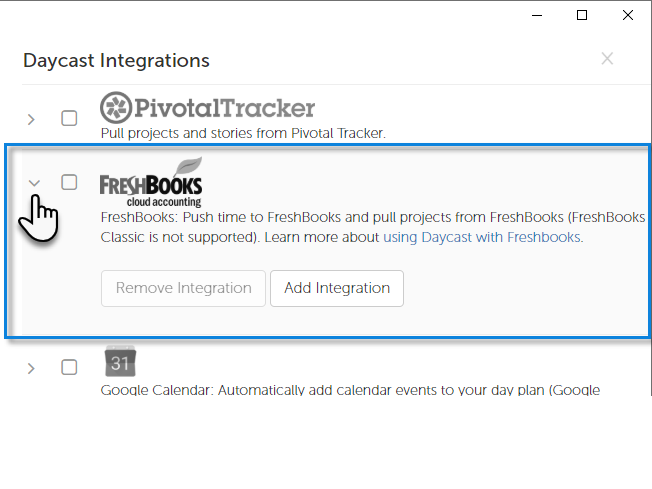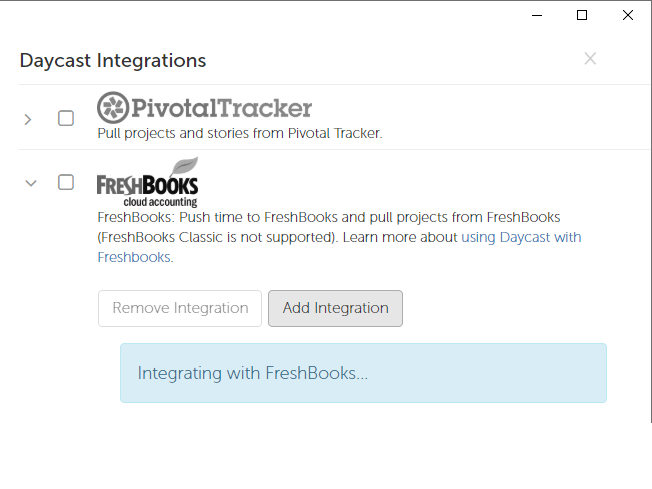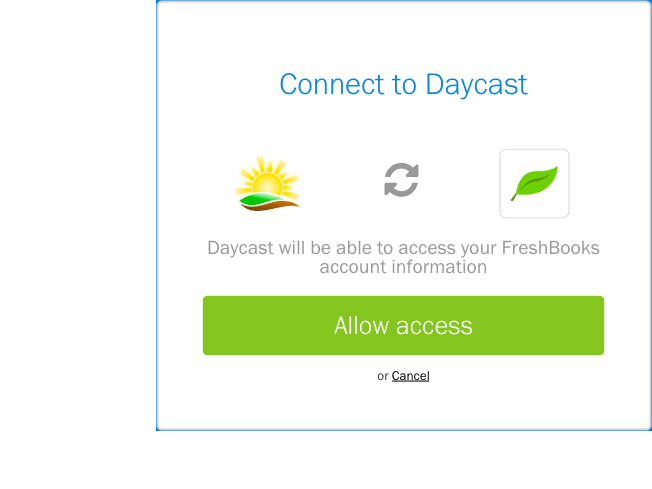Integrate FreshBooks
/ Open Door TeamsImport your FreshBooks projects to Daycast and send the time you worked on them back to FreshBooks where it will collect until you’re ready to invoice.
► Prefer video? Watch here.
Featured
Click the vertical ellipsis in the upper right corner of your Daycast. Then select Integrations from the menu.
Click Add Integration. You’ll see an Integrating with FreshBooks message in the configuration row and a browser window will open.
Click Allow Access. (If you aren’t already logged into FreshBooks, you’ll first be prompted to do that.)
That's it!
Questions about using Daycast with FreshBooks? Check our FAQ for answers. You can also watch a short video tutorial on using Daycast with FreshBooks.