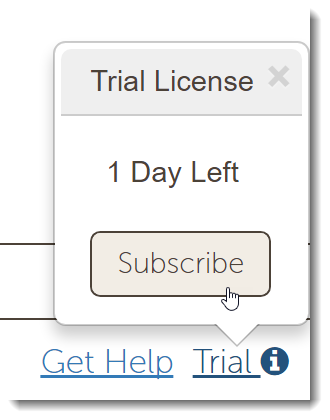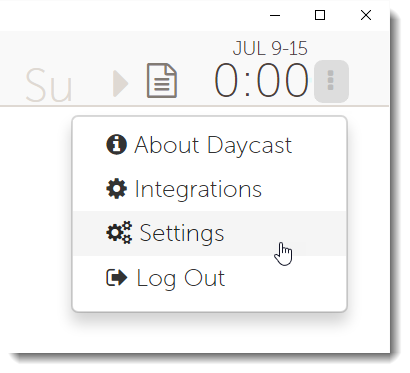How much does a Daycast subscription cost?
See our pricing info here. There are no contracts or hidden fees. To help you determine if Daycast is the right fit for you, we offer a full thirty-day trial during which users have complete access to all features and support—there is no “trial version” of Daycast. Get started with your free trial here.
What do I get for my subscription fee?
Your subscription includes all of Daycast’s features and integrations. Subscribers can create unlimited tasks and projects, add as many team members as they like, and they have access to friendly, dedicated technical support. When new features or integrations are added, subscribers automatically have access to those too. Above all, you’ll get increased productivity as Daycast gently moves you towards work habits that allow you to extract greater value from your time.
I’m ready to subscribe. How do I do that?
I already have a Daycast subscription. How do I change my billing details?
One of my employees quit. How do I stop paying for their Daycast subscription?
There’s currently no self-service way to update your team size. For the time being, you’ll need to email us at support@daycast.com and give us the name of the team member you’d like to remove. If it takes you a few days to get in touch, no problem. We’ll make sure you don’t pay for team members that aren’t actually using the service.
How do I cancel my subscription?
Simply navigate to the Account tab within Daycast and close your account. Click here for guidance. To cancel a subscription for an entire team, follow the directions here.