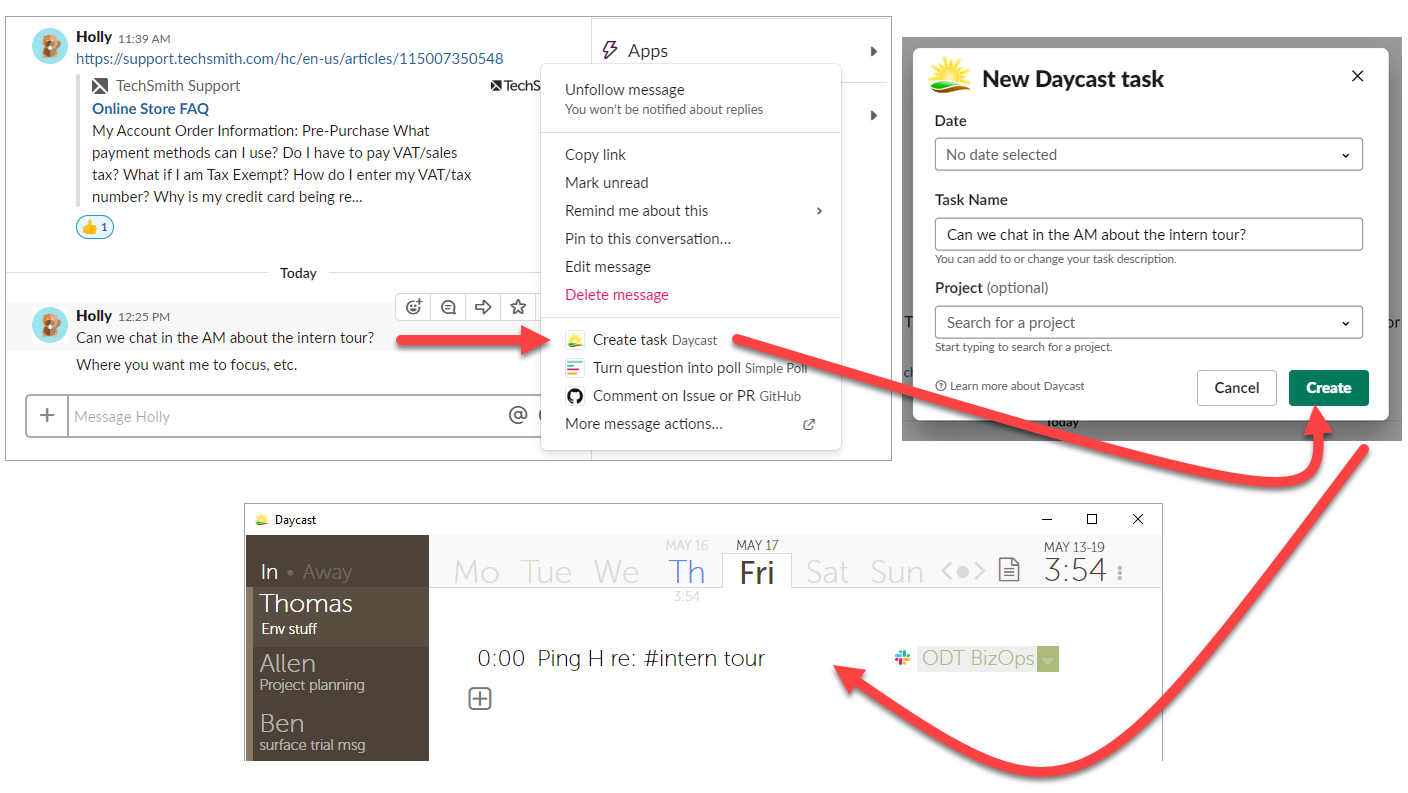Daycast + Pagico: How It Might Work
/Your Pagico tasks could be automatically imported to Daycast where they’ll appear as suggestions on their start date (on their due date if there is no start date). You could then track time against those tasks.
To vote for a Pagico integration or share your thoughts on how it should work, comment below or email directly.